
Let's cut to the chase right now:
Cracking encrypted disk image, AKA DMG is feasible, but, and there are many buts, is extremely, extremely time consuming.
If you do not remember at all the password, or if you attempt to crack in 'blind mode', you will probably need to teach your kids how to do it: By the time you'll have a fighting chance, you'll be long dead.
Step 1: Write down everything you can remember about the forgotten password, i.e what you could have used, and what you are sure not to have used, i.e. never used a space or a '@' sign.
Step 1a: If you remember enough of your password, or if you are just missing trailing numbers i.e Mypassword???? >> MyPassword1234 and do not remember if it's 1234 or 4321, or 9999, Just use CrowbarDMG and a Wordlist.
For good Wordlists, go here!
If you need to create a specific wordlist (because you remember what you may have used and, most importantly, what you may have not used, go here and look for Wordlists On Demand)
Warning!: CrowbarDMG is slow!
CrowbarDMG is basically a GUI for the hdiutil command
ETA for trying 9999 passwords: About 3 hrs
99,999 passwords: About 30 hrs
999,999 passwords: About 300 hrs Or 12 days ....
Step 2: Do you know how to compile and use John The Ripper? I mean 'use it! including editing Rules, etc?
--> No? Proceed here. Read carefully. Pause. Repeat.
--> Yes! Ok, Sure?
1) Download JTR, version Bleeding Jumbo by Magnum
As of Aug 2013, it's here otherwise here
2) Compile. Don't forget to edit the Makefile and John.conf. Check for CUDA and OMP/MPI RUN. Creating a new Charset? that could be wise...
3) Run dmg2John.py to extract the hash
python [path to file ]dmg2john.py [path to file] myfile.dmg > dmg.txt
4) Edit/Create your rules as needed
5) ./ John etc (Run Baby, run ....)
6) There is always Hashcat (Win/Lin)
7) Because most you have seen, in movies, Hackers cracking an AES within minutes, you'll try without thinking too much about it.
It's going to leave you with a lot of time to read ....
Enjoy ...
8) Without going into too much details, the use of GPU assisted is highly recommended. If you have one of those ones, you'll most likely increase your speed by a factor of 1000, sometimes 10,000 times faster.
☞ Password Cracking AES-256 DMGs and Epic Self-Pwnage
(The Keyword here is: 25 GPU)
☞ 'If you have thought about a new cracking method, It's probably already in JtR'
(Matt Weir) (Quoted liberally)
☞ 'I don't care if the NSA teams up with the KGB, a full random 15Ch long AES is practically unbreakable in a lifetime.
(Matt Weir, Quoted Very Liberally, From circa 2009)
EPAG: Empirical Poke-Around Graph
Markov Probabilities
Nowadays user wishes more security for their valuable files because he/she does want to share thier files with others. Whenever your friends, family members, colleagues access your Mac system then there are chances of noticing your very confidential file if you do not keep any password for those files. This kind situation make very uncomfortable and chances of losing business files that cost very much. Anyhow, you will be in loss hence users needs more secure for their files stored on Mac systems.
Run Dmg File On Mac
However, Mac OS X provides a feature to lock a set of files securely. You need to bunch of steps to perform it. Moreover, you need to be aware of Mac OS in detail and takes more to furnish this task. Anyhow, there are chances of intruders to access file which you password protect them because modifying or reinstalling Operating system can easily get access to those files. Hence, using this inbuilt feature on Mac system does not provide more security for your essential files.
Best Way to Password Protect Files on Mac. It is very user-friendly application hence you need to perform few simple clicks on application to lock file with password protected. In addition, application supports various versions of Mac OS file system such as HFS X and HFS+. Aug 24, 2018 Remove Password from a Protected PDF File on Mac August 24, 2018 By Xtremerain Editorial Team The perks about owning a Macbook is the fact that you are able to.
After knowing all these information a questions really arises in your mind that how can I lock files securely on Mac systems and is there any other possible ways to lock files successfully? Yes, you can with the make use of Remo MORE suits. This application offers best features to lock any kind of files with password protected in few simple clicks.
Steps to setup password for files on Mac using Remo MORE
- Initially download the Remo MORE application and install on your Mac system successfully
- Launch the application to begin the process and follow onscreen instructions carefully
- Select 'Manage' option from main screen as shown in
- Next click on 'File Manager' option as shown in
- Next click on 'File Protector' option as shown in
- Click on 'File/ Folder Locker' option to set password to lock files as shown in
- Next select the files that you want to lock and click on 'Lock' button to lock files successfully as shown in
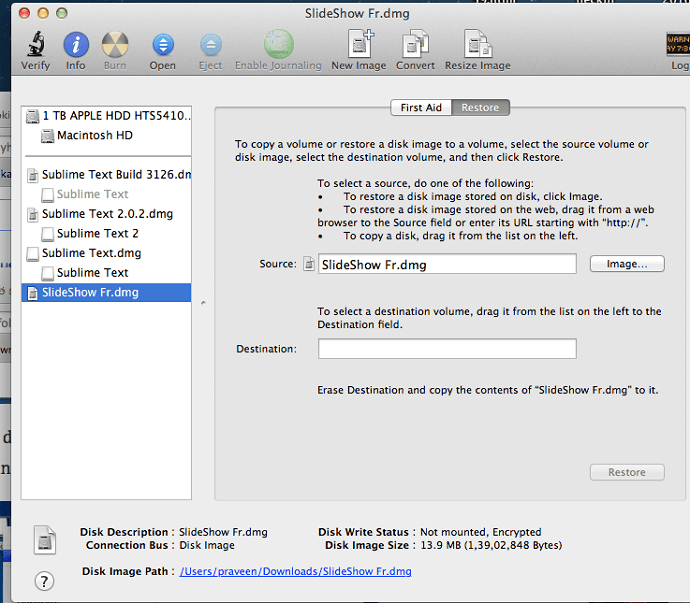
Remo MORE application can lock any sized files and file types such as audio, video, pictures, documents, etc. It is very user-friendly application hence you need to perform few simple clicks on application to lock file with password protected. In addition, application supports various versions of Mac OS file system such as HFS X and HFS+.
Other beneficial features of Remo MORE
Open Dmg File Mac
Mac Dmg File
- It also locks files on Android, Windows, iOS platforms
- Application is available free of cost
- Offers free customer online support for 24*7 hours
- Read only application hence it does not damage your system
- Performs safe and secure file locking process
- Application requires only 50 MB of data to get installed
Comments are closed.